A spectrum does not only consist of well separated peaks but they often appear as multiplets (a line in a spectrum composed of a group of related lines). For the decomposition of multiplets a fit must be used. Therefore a description of the observed line shapes is necessary. Otherwise it is impossible to find the correct number of overlapping lines and to obtain a good description of the spectrum.
As an example what can happen if you fit a multiplet in the wrong way
figure 4.5 on page
![]() shows in its upper pane a quickfit.
As you can see, it can not decompose the two peaks. In the middle pane
a normal fit has been performed with two peakmarkers set and in the
lower pane the decomposition is shown. You can show or hide the
decomposition with the commands:
shows in its upper pane a quickfit.
As you can see, it can not decompose the two peaks. In the middle pane
a normal fit has been performed with two peakmarkers set and in the
lower pane the decomposition is shown. You can show or hide the
decomposition with the commands:
tv window show fit decomposition
tv window hide fit decomposition
or the hotkeys md or ud.
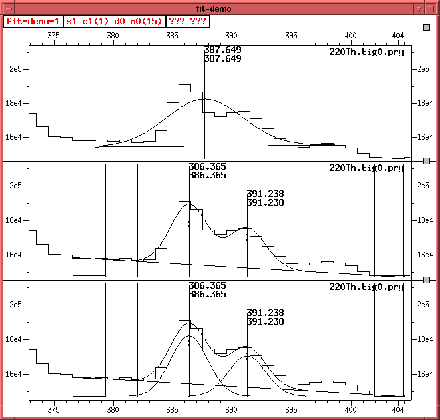 |
TV uses a modified gaussian with left tail and right tail and an
underlying step. Parameters of the gaussian are position, volume and
width as well as left and right tail and finally width and height of
the step (see section D.1
p. ![]() ). These seven parameters are associated
with each peak fitted. To reduce the number of parameters it is
possible to use calibrations for single parameters or to correlate
them, e.g. to equal widths. Step and tail parameters sometimes can be
neglected. The background parameters can be simultaneously fitted with
the peaks or can be fixed in advance by a fit in separate background
regions. To select the peak function or background function to be used
or whether parameters are to be fitted or not use the following
commands (for all fit function and fit parameter
commands see section 6.4.7 on page
). These seven parameters are associated
with each peak fitted. To reduce the number of parameters it is
possible to use calibrations for single parameters or to correlate
them, e.g. to equal widths. Step and tail parameters sometimes can be
neglected. The background parameters can be simultaneously fitted with
the peaks or can be fixed in advance by a fit in separate background
regions. To select the peak function or background function to be used
or whether parameters are to be fitted or not use the following
commands (for all fit function and fit parameter
commands see section 6.4.7 on page ![]() and section 6.4.12 on page
and section 6.4.12 on page ![]() ).
).
To activate a certain peak function (by default continuous-exp-tail/arctan-step is active) enter:
tv fit function peak activate {cont additive-tail/erf-step}
You can generally set parameters to a value and hold this value, i.e. disallow TV to fit the parameter or set the parameter free and allow TV to fit it. If you do not want TV to fit a parameter after you set it you should set it to hold.
The degree of the background polynom (default value is 2) is set with:
tv fit parameter background degree degree
tv fit parameter background hold
and the exponential term is activated by setting the parameter FAC to nonzero with:
tv fit parameter factor-background number number
tv fit parameter factor-background hold
The scaling of the exponential term is set with:
tv fit parameter exponent-background number number
tv fit parameter exponent-background hold
All parameters which can be influenced by the fit parameter
command are listed in table 4.7 on page
![]() .
.
| Parameter | Meaning |
| background | Degree of background function. |
| exponent-background | Scaling of exponential term (see section
D.2 p. |
| factor-background | Factor of exponential term (see section
D.2 p. |
| position | Position. |
| sh | Height of step. |
| sw | Width of step. |
| tl | Left tail. |
| tr | Right tail. |
| volume | Volume. |
| width | Width. |
It is important to choose the optimal procedure to optimize the parameters. The correct fit function gives the expectation value for the contents of each channel fitted. Since the measured values follow a probability distribution, their probability with respect to the expected function is known for each channel. For a certain set of parameters a total probability can be calculated as product of these channel probabilities. The optimal set of parameters is assumed to be most likely. It is determined by searching the maximum of this product in dependence of the free parameters (maximum likelihood).
By default it is assumed that the channel contents follow a gaussian
distribution. In this case maximum likelihood is equivalent to the
commonly used -minimization (see section
D.3 p. ![]() ).
Unfortunately this is not applicable if the expectation values for the
contents of single channels are in the order of one. In this case the
values are described by a poisson distribution. Obviously the fit
function misestimates the contents of the spectrum. This does not
depend on the integral of the fitted data but only on the amplitudes,
i.e. it does not matter how large the fitted region is.
).
Unfortunately this is not applicable if the expectation values for the
contents of single channels are in the order of one. In this case the
values are described by a poisson distribution. Obviously the fit
function misestimates the contents of the spectrum. This does not
depend on the integral of the fitted data but only on the amplitudes,
i.e. it does not matter how large the fitted region is.
Besides the -minimization TV can do the maximization of
the poisson distribution (see section D.3
p. ![]() ). The results determined by this method
are correct as long as the spectra have only be incremented or added.
For normalized or subtracted spectra the variance of the data
following the poisson distribution is not defined and therefore this
method is not usable for those spectra. For data distributed according
to the gaussian distribution these operations are possible. As a
conclusion from the above one can say that none of the measure
functions determines correct results, if for example gates with low
statistics have been subtracted.
). The results determined by this method
are correct as long as the spectra have only be incremented or added.
For normalized or subtracted spectra the variance of the data
following the poisson distribution is not defined and therefore this
method is not usable for those spectra. For data distributed according
to the gaussian distribution these operations are possible. As a
conclusion from the above one can say that none of the measure
functions determines correct results, if for example gates with low
statistics have been subtracted.
In order to switch between the measure functions use the command:
tv fit measure activate {dy- y- poisson}