tv (figure 3.2 p. ![]() ) is a text window
and composed of three subwindows.
) is a text window
and composed of three subwindows.
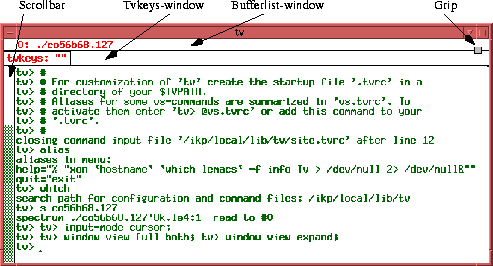 |
The bufferlist-window shows the buffernumbers and the names of the according spectra.
The tvkeys-window echoes the keys you have entered in
cursor-mode (see section 3.4
p. ![]() ).
).
All commands you enter in text-mode in any TV window are echoed in the text-window. They will be evaluated after pressing CR and the results are displayed in the text- or graphic-windows.
The text-window is full screen editable, i.e. you can move the cursor with the cursor-keys or the mouse to any previous executed command and execute it again, or edit it and execute the new command.
If you want to perform commands that have been executed many commands before you can use the scrollbar to accelerate your search and place the cursor with a mouseclick at the position wanted. Alternatively you can search previous executed commands by a search context. Therefore use Strgr or Strgs. You can also cut an paste text blocks with the mouse.