



Nächste Seite: Plunger Checkliste
Aufwärts: plungerdoc
Vorherige Seite: Einstellen eines neuen Abstands
Inhalt
- In the entry New distance
![\begin{picture}(8,8)(0,-3)
\linethickness{1pt} \put(3,0){\circle{10}}
\put(3,0){\makebox(0,0)[c]{\scriptsize 1}}
\end{picture}](img13.png)
the new distance must
be entered. It has to be in the range of calibrated distances and
must be larger than Zero
![\begin{picture}(8,8)(0,-3)
\linethickness{1pt} \put(3,0){\circle{10}}
\put(3,0){\makebox(0,0)[c]{\scriptsize 2}}
\end{picture}](img14.png)
.
- If you want to center the piezo before setting the new distance
the button Initialise piezo
![\begin{picture}(8,8)(0,-3)
\linethickness{1pt} \put(3,0){\circle{10}}
\put(3,0){\makebox(0,0)[c]{\scriptsize 3}}
\end{picture}](img15.png)
must be active.
- For changing the distance by only a few microns using the piezo
is sufficient. To use this feature the button Use
inchworm
![\begin{picture}(8,8)(0,-3)
\linethickness{1pt} \put(3,0){\circle{10}}
\put(3,0){\makebox(0,0)[c]{\scriptsize 4}}
\end{picture}](img16.png)
must be inactive.
- Pressing the button Set new distance
![\begin{picture}(8,8)(0,-3)
\linethickness{1pt} \put(3,0){\circle{10}}
\put(3,0){\makebox(0,0)[c]{\scriptsize 5}}
\end{picture}](img17.png)
starts the
setting of the new distance.
- During setting the new distance the difference between the
current distance and the new one is displayed in the field
Difference to new distance
![\begin{picture}(8,8)(0,-3)
\linethickness{1pt} \put(3,0){\circle{10}}
\put(3,0){\makebox(0,0)[c]{\scriptsize 6}}
\end{picture}](img18.png)
.
- After setting the new distance the beginning of the measurement
will be written in the field Time of start
![\begin{picture}(8,8)(0,-3)
\linethickness{1pt} \put(3,0){\circle{10}}
\put(3,0){\makebox(0,0)[c]{\scriptsize 7}}
\end{picture}](img19.png)
.
- The stabilization system will be started immediately after
setting the new distance.
Abbildung 13:
To set a new distance use the elements in the upper right
corner of program Regelung.
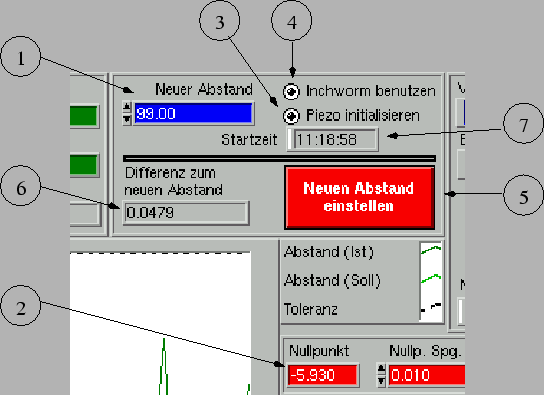 |




Nächste Seite: Plunger Checkliste
Aufwärts: plungerdoc
Vorherige Seite: Einstellen eines neuen Abstands
Inhalt
Andreas Fitzler
2003-04-24